Introduction to Magento 2 Inventory Management
When it comes to e-commerce, efficient inventory management is paramount. Magento 2, a powerful e-commerce platform, offers a range of tools and features to help businesses streamline their inventory management processes. In this comprehensive guide, we will explore how to master Magento 2 inventory management, helping you optimize your store's performance, keep your customers satisfied, and boost your sales.
The Importance of Efficient Inventory Management
Inventory management is the backbone of any successful e-commerce business. It directly impacts customer satisfaction, order fulfillment, and the overall profitability of your store. Here are some key reasons why mastering Magento 2 inventory management is essential:
1. Enhances Customer Satisfaction
Customers expect accurate product availability and delivery times. With Magento 2's inventory management, you can provide real-time information about product availability, reducing the likelihood of customers ordering out-of-stock items.
2. Minimizes Overstock and Understock Issues
Balancing inventory is crucial to prevent overstock and understock situations. Excess inventory ties up capital, while stockouts lead to lost sales and unhappy customers. Magento 2 helps you strike the right balance.
3. Increases Operational Efficiency
Efficient inventory management reduces manual errors and the time spent on routine tasks, allowing you to focus on strategic activities. This, in turn, enhances the overall efficiency of your e-commerce operations.
Getting Started with Magento 2 Inventory Management
To become proficient in Magento 2 inventory management, you need to understand the core features and functionalities. Here's a step-by-step guide on how to get started:
1. Setting up Your Inventory
Before you can manage your inventory effectively, you need to set it up in Magento 2. This includes adding product listings and organizing your products into categories.
a. Product Creation
Go to the Magento 2 admin panel.
Navigate to "Catalog" and select "Products."
Click "Add Product" to create a new product listing.
Fill in the product details, including name, SKU, price, and description.
b. Product Categorization
Create product categories to organize your inventory.
Under "Catalog," choose "Categories" and set up a hierarchy.
Assign products to the relevant categories for easier management.
2. Inventory Tracking and Monitoring
Once your inventory is set up, you must keep a close eye on it to avoid stockouts and overstock situations. Magento 2 offers robust inventory tracking and monitoring features:
a. Stock Management
Access the "Advanced Inventory" settings to enable stock management.
Specify the quantity available for each product.
Set up low stock and out-of-stock thresholds to trigger alerts.
b. Real-Time Inventory Updates
Magento 2 provides real-time inventory updates, ensuring that your product listings reflect accurate stock levels.
3. Order Management
Smooth order management is integral to inventory control. Magento 2's order management features assist in keeping track of incoming and outgoing orders:
a. Order Processing
View and manage customer orders in the admin panel.
Process orders efficiently to ensure timely fulfillment.
b. Backorders and Pre-Orders
Enable backorders and pre-orders for products that are temporarily out of stock.
Manage customer expectations by providing estimated restocking dates.
Advanced Inventory Management Techniques
To truly master Magento 2 inventory management, you should explore advanced techniques that can further enhance your control over your e-commerce inventory:
1. Demand Forecasting
Demand forecasting involves using historical data to predict future demand for products. Magento 2 provides integrations with various forecasting tools and can generate reports to help you make informed decisions about your inventory levels.
2. Multi-Warehouse Management
If your e-commerce business operates from multiple locations, Magento 2 supports multi-warehouse management. This feature allows you to allocate stock across different warehouses and fulfill orders efficiently.
3. Bulk Product Updates
Updating product details in large quantities can be time-consuming. Magento 2 simplifies this process with bulk update tools, making it easy to adjust prices, stock levels, and other product attributes.
The Role of Magento Developers
For businesses with unique inventory management needs, hire Magento developers can be a game-changer. Here's how they can assist in customizing and optimizing your inventory management:
1. Custom Magento Development
A Magento developer can create custom modules and extensions tailored to your specific inventory management requirements. These can include advanced reporting, integrations with third-party tools, and automation of inventory tasks.
2. Integration with Third-Party Software
Magento developers can integrate your Magento 2 store with external software like Enterprise Resource Planning (ERP) systems, providing a seamless flow of data between your e-commerce platform and your inventory management tools.
3. Performance Optimization
Magento developers can optimize the performance of your e-commerce site, ensuring that your inventory management functions run smoothly even with high traffic loads.
Conclusion
Mastering Magento 2 inventory management is a crucial aspect of running a successful e-commerce store. Efficient inventory management enhances customer satisfaction, minimizes stock issues, and increases operational efficiency. With Magento 2's powerful inventory management tools and the option to hire Magento developers for custom solutions, you have the resources you need to excel in this essential aspect of your business. Start implementing the best practices discussed in this guide to take full control of your inventory and watch your e-commerce business thrive.
Remember that achieving inventory management excellence is an ongoing process. Stay updated with the latest features and best practices in the world of e-commerce and Magento 2 to continually refine your inventory management strategies.
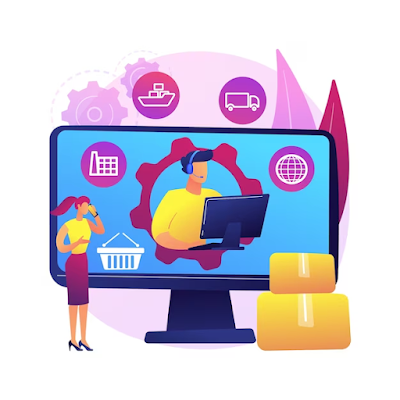




No comments:
Post a Comment